| | HD Skin Tutorial? |  |
|
+4Valkyrie exoakutsu Rhyadel BusterCaptain 8 posters |
| Author | Message |
|---|
BusterCaptain
Newcomer

 Posts : 2 Posts : 2
Join date : 2013-04-27
Age : 33
 |  Subject: HD Skin Tutorial? Subject: HD Skin Tutorial?  Sat Apr 27, 2013 9:50 pm Sat Apr 27, 2013 9:50 pm | |
| I would like to try my hand at making my own skins, mostly re-colors, but my desired results elude me. If some one can point me in the right direction, that would be greatly appreciated.
(If it makes any difference, I use Paint.NET)
Thanks again! | |
|
  | |
Rhyadel
Regular Poster


 Posts : 273 Posts : 273
Join date : 2011-05-24
 |  Subject: Re: HD Skin Tutorial? Subject: Re: HD Skin Tutorial?  Sat Apr 27, 2013 10:35 pm Sat Apr 27, 2013 10:35 pm | |
| If you want to just change the color of a skin and not actually change anything you can just select the area you want changed and adjust the hue setting.
Custom skins take a while to learn if you are pretty new to them or not great at digital/pixel art and I dont think there are any specific CB tutorials out right now. | |
|
  | |
exoakutsu
Adept Poster


 Posts : 707 Posts : 707
Join date : 2012-11-15
 |  Subject: Re: HD Skin Tutorial? Subject: Re: HD Skin Tutorial?  Sun Apr 28, 2013 1:08 am Sun Apr 28, 2013 1:08 am | |
| I prefer Gimp as it's pretty good. Just use the magic wand button and change the thresholds. | |
|
  | |
Valkyrie
Molcars Wearing Sunglasses

 Posts : 2457 Posts : 2457
Join date : 2011-01-23
Age : 31
Location : procrastinating somewhere
 |  Subject: Re: HD Skin Tutorial? Subject: Re: HD Skin Tutorial?  Sun Apr 28, 2013 4:47 pm Sun Apr 28, 2013 4:47 pm | |
| - exoakutsu wrote:
- I prefer Gimp as it's pretty good. Just use the magic wand button and change the thresholds.
Yeah, Gimp is nice for recolors. I started with using Paint tool SAI, but Gimp seems even easier to handle. As for the other aspects of skinning, practice is your best teacher, I suppose. | |
|
  | |
.nyappy.
Regular Poster


 Posts : 132 Posts : 132
Join date : 2010-10-29
Age : 27
Location : Sanctuary (my room)
 |  Subject: Re: HD Skin Tutorial? Subject: Re: HD Skin Tutorial?  Mon Apr 29, 2013 4:03 am Mon Apr 29, 2013 4:03 am | |
| Whenever I need to skin, and not just change colors, something like putting patterns and erasing the part that you don't want, I need to use a pentab. Or you can just use a mouse and the pen tool that both SAI and Photoshop have and just edit the lines manually via points. But unless you have good mouse editing skills well that works just as well. Skinning needs a lot of patience since you need to adjust where the specific pattern you want be on in the image. I open both CB and SAI to start with my skins. There are some parts where the skins looks complex and there are some people who are unable to know which part's which. Just turn on the UV or when it still looks too complicated try using a line and from outside the image drag it across the image till it hits the part you want to skin in the preview model. Also don't forget the lighting and gradient, and when skinning moes, make sure their clothing have those cloth wrinkles or whatever you call them... these are the keys to to having that HD look - Here's something I did:
 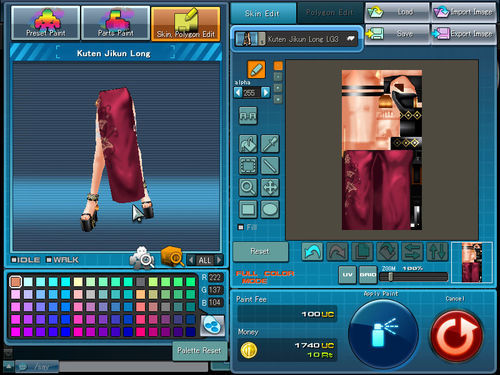 does anyone know whose dress this belongs to?
| |
|
  | |
Satoshi
Regular Poster


 Posts : 156 Posts : 156
Join date : 2011-04-21
Age : 30
 |  Subject: Re: HD Skin Tutorial? Subject: Re: HD Skin Tutorial?  Tue Apr 30, 2013 3:55 am Tue Apr 30, 2013 3:55 am | |
| - .nyappy. wrote:
does anyone know whose dress this belongs to? Ada Wong | |
|
  | |
Graysmith
Newcomer


 Posts : 7 Posts : 7
Join date : 2012-11-11
Age : 32
 |  Subject: Re: HD Skin Tutorial? Subject: Re: HD Skin Tutorial?  Thu May 02, 2013 7:23 am Thu May 02, 2013 7:23 am | |
| You should try using Adobe Photoshop
And then learn to use the Pen Tool (this is necessary) and how to shade using Brush Tool.
but Gradient Tool might work just fine for shading. | |
|
  | |
Atlaz
Regular Poster


 Posts : 119 Posts : 119
Join date : 2013-05-23
Location : Ass clown central
 |  Subject: Re: HD Skin Tutorial? Subject: Re: HD Skin Tutorial?  Wed May 29, 2013 5:56 am Wed May 29, 2013 5:56 am | |
| Well basically it takes time and practice. Also if you screw up in pixel you can easily fix anything and you don't even need to work on strokes so go nuts. Unless you have great memory feel free to have material to look at whenever your drawing something.
There's multiple HD characters I just start off with a different face to save some time because it takes a really long time if your starting from scratch. | |
|
  | |
Sponsored content
 |  Subject: Re: HD Skin Tutorial? Subject: Re: HD Skin Tutorial?  | |
| |
|
  | |
| | HD Skin Tutorial? |  |
|





