stoom694615
Newcomer

Posts : 1
Join date : 2011-03-23
 |  Subject: How to put skins in ?? Subject: How to put skins in ??  Wed Mar 23, 2011 11:24 pm Wed Mar 23, 2011 11:24 pm | |
| i want to know how to put skins into the game ???  | |
|
Da_Box
Newbie


Posts : 41
Join date : 2011-03-30
Location : Hoenn
 |  Subject: Re: How to put skins in ?? Subject: Re: How to put skins in ??  Wed Mar 30, 2011 8:39 am Wed Mar 30, 2011 8:39 am | |
| good question, i think the answer is...you make them.
which brings us to KWESTION FUTATSU!!!!!: how do we import the skins found on this forum into the game? | |
|
Nihil679
Regular Poster


 Posts : 326 Posts : 326
Join date : 2010-12-30
Age : 30
Location : Salt Factory
 |  Subject: Re: How to put skins in ?? Subject: Re: How to put skins in ??  Wed Mar 30, 2011 4:58 pm Wed Mar 30, 2011 4:58 pm | |
| Put it in a folder that you can locate easily.
Go in-game, press load or import depending on file type.
Locate folder, if you can select it, go for it. If not, select the other option (load/import).
Bonus: never say "kwestion [number in Japanese]" | |
|
guptavaasu
Newbie


 Posts : 52 Posts : 52
Join date : 2011-04-03
Age : 26
Location : India
 |  Subject: Re: How to put skins in ?? Subject: Re: How to put skins in ??  Sun Apr 03, 2011 10:00 am Sun Apr 03, 2011 10:00 am | |
| i tried to edit the skin outside the game, but when i trien to load it, it gave me an error about the skin not being right or something like that, does editing outside the game change the type of the image or something, if so, i want to knwo how to change the colour of the eyes, when i try to do so, it always groups itself with another colour  | |
|
Nihil679
Regular Poster


 Posts : 326 Posts : 326
Join date : 2010-12-30
Age : 30
Location : Salt Factory
 |  Subject: Re: How to put skins in ?? Subject: Re: How to put skins in ??  Sun Apr 03, 2011 10:07 am Sun Apr 03, 2011 10:07 am | |
| When painting, click the parts drop down and only select the head to change colors.
.PNG files are supposed to work (it's what my skins folder is filled with anyways), check your file and see if it saves as .PNG.
Either that or find that one CosmicBreak skin program that someone made, I don't know where it is though, might ask someone else. | |
|
percy4alpha
Regular Poster

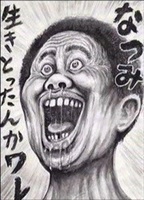
 Posts : 381 Posts : 381
Join date : 2011-02-17
Age : 32
 |  Subject: Re: How to put skins in ?? Subject: Re: How to put skins in ??  Sun Apr 03, 2011 12:53 pm Sun Apr 03, 2011 12:53 pm | |
| - Nihil679 wrote:
- When painting, click the parts drop down and only select the head to change colors.
.PNG files are supposed to work (it's what my skins folder is filled with anyways), check your file and see if it saves as .PNG.
Either that or find that one CosmicBreak skin program that someone made, I don't know where it is though, might ask someone else. it's called the Cosmic Break Skin tool. google it. | |
|
Sponsored content
 |  Subject: Re: How to put skins in ?? Subject: Re: How to put skins in ??  | |
| |
|





